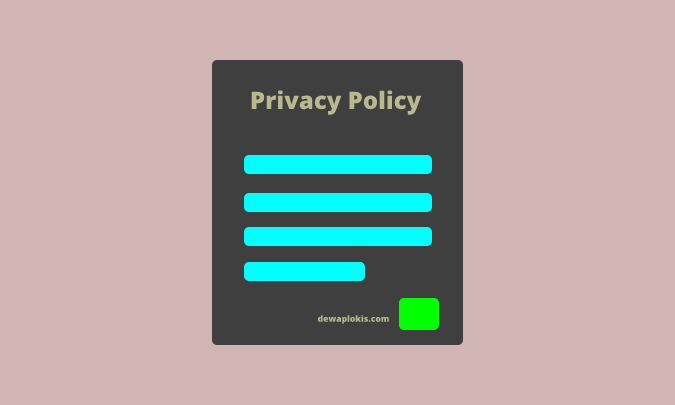Cara Membuat Halaman Privacy Policy di Blogspot
Memasang Halaman Privacy Policy pada blogspot, penting ataukah tidak penting. Ada yangmenganggap halaman ini penting dan ada juga yang tidak. Namun menurut saya pribadi, pemasangan halaman privacy policy ini sangat penting untuk blog.
Anda bisa lihat pada sejumlah website yang mungkin sering Anda kunjungi. Rata-rata mereka memasang halaman ini pada websitenya. Mengapa ini penting. Berikut penjelasannya.
Isi pasti dari kebijakan privasi tertentu akan tergantung pada hukum yang berlaku dan mungkin perlu untuk memenuhi persyaratan lintas batas geografis dan yurisdiksi hukum. Sebagian besar negara memiliki undang-undang dan pedoman mereka sendiri tentang siapa yang dicakup, informasi apa yang dapat dikumpulkan, dan untuk apa informasi itu dapat digunakan. Secara umum, undang-undang perlindungan data di Eropa mencakup sektor swasta dan sektor publik. Undang-undang privasi mereka berlaku tidak hanya untuk operasi pemerintah tetapi juga untuk perusahaan swasta dan transaksi komersial.
Pemasangan Privacy policy menurut beberapa pakar website merupakan salah satu syarat diterimanya website menjadi publisher Adsense. Termasuk juga halaman Term Of Service (TOS), Disclaimer, Sitemap dan Contact Form. Lantas bagaimana cara membuat halaman tersebut dan memasangnya dalam website / blog.
1. Buat halaman baru / new page terlebih dahulu pada blogger [blogspot] Anda. dan isikan dengan judul "Privacy Policy". kemudian klik "Update". Halaman ini masih kosong dan akan kita isi dengan format HTML dari privacy policy yang akan kita buat selanjutnya.
2. Silakan kunjungi halaman Privacy Policy Online
3. Scroll kebawah dan pilih Generate Privacy Policy
4. Masukkan nama Website pada kolom dibawah "Your Website/App Name"
5. Masukkan alamat link url Website pada kolom dibawah "Your Website URL" lalu klik "NEXT"
6. Dihalaman Berikutnya, terdapat pilihan, centang saja semuanya manjadi yes dan isi kolom country untuk negara dan State untuk provinsi. Kemudian klik "NEXT"
7. Halaman selanjutnya isi klom email dengan alamat email milik Anda yang terhubung dengan halaman contact us pada template blog Anda lalu klik "CREATE PRIVACY POLICY"
8. Klik pada pada tombol "Copy to clipboard" dan pastekan pada halaman Privacy Policy pada blog yang sudah dibuat pada point no (1) tadi. Pastekan pada kolom "HTML" bukan "Compose" lalu klik Update dan sekarang Anda sudah bisa melihat hasilnya.
Demikian tutorial blogspot kali ini tentang cara membuat halaman Privacy Policy pad blogspot dan juga untuk platform wensite yang lain.
Anda bisa lihat pada sejumlah website yang mungkin sering Anda kunjungi. Rata-rata mereka memasang halaman ini pada websitenya. Mengapa ini penting. Berikut penjelasannya.
Apa itu Privacy Policy / Kebijakan Privasi
Kebijakan privasi adalah pernyataan atau dokumen hukum (dalam undang-undang privasi) yang mengungkapkan beberapa atau semua cara pihak mengumpulkan, menggunakan, mengungkapkan, dan mengelola data pelanggan atau klien. Informasi pribadi dapat berupa apa saja yang dapat digunakan untuk mengidentifikasi seseorang, tidak terbatas pada nama orang tersebut, alamat, tanggal lahir, status perkawinan, informasi kontak, masalah ID, dan tanggal kedaluwarsa, catatan keuangan, informasi kredit, informasi medis, riwayat medis, di mana satu bepergian, dan niat untuk mendapatkan barang dan jasa. Dalam kasus bisnis, sering kali merupakan pernyataan yang menyatakan kebijakan suatu pihak tentang bagaimana ia mengumpulkan, menyimpan, dan melepaskan informasi pribadi yang dikumpulkannya. Ini memberi tahu klien informasi spesifik apa yang dikumpulkan, dan apakah informasi itu dirahasiakan, dibagikan dengan mitra, atau dijual ke perusahaan atau perusahaan lain. Kebijakan privasi biasanya mewakili perlakuan yang lebih luas dan lebih umum, berlawanan dengan pernyataan penggunaan data, yang cenderung lebih rinci dan spesifik.Isi pasti dari kebijakan privasi tertentu akan tergantung pada hukum yang berlaku dan mungkin perlu untuk memenuhi persyaratan lintas batas geografis dan yurisdiksi hukum. Sebagian besar negara memiliki undang-undang dan pedoman mereka sendiri tentang siapa yang dicakup, informasi apa yang dapat dikumpulkan, dan untuk apa informasi itu dapat digunakan. Secara umum, undang-undang perlindungan data di Eropa mencakup sektor swasta dan sektor publik. Undang-undang privasi mereka berlaku tidak hanya untuk operasi pemerintah tetapi juga untuk perusahaan swasta dan transaksi komersial.
Pemasangan Privacy policy menurut beberapa pakar website merupakan salah satu syarat diterimanya website menjadi publisher Adsense. Termasuk juga halaman Term Of Service (TOS), Disclaimer, Sitemap dan Contact Form. Lantas bagaimana cara membuat halaman tersebut dan memasangnya dalam website / blog.
Cara Memasang Privacy Policy di Blogspot
Disini akan dibagikan 2 cara pemasangan untuk hlaman kebijakan privacy. Nantinya terserah dari Anda ingin memilih metode mana yang menurut Anda mudah dan tepat dipasangkan pada Page Blogspot nantinya.Melalui Privacy Policy Generator
Cara ini merupakan cara yang paling banyak digunakan oleh kebanyajab pemilik website. Kenapa?, karena ini merukan cara mudah dan tidak perlu repot harus menulis banyak kata untuk mengisi halaman kebijakan privasi. Berikut caranya.1. Buat halaman baru / new page terlebih dahulu pada blogger [blogspot] Anda. dan isikan dengan judul "Privacy Policy". kemudian klik "Update". Halaman ini masih kosong dan akan kita isi dengan format HTML dari privacy policy yang akan kita buat selanjutnya.
2. Silakan kunjungi halaman Privacy Policy Online
3. Scroll kebawah dan pilih Generate Privacy Policy
4. Masukkan nama Website pada kolom dibawah "Your Website/App Name"
5. Masukkan alamat link url Website pada kolom dibawah "Your Website URL" lalu klik "NEXT"
6. Dihalaman Berikutnya, terdapat pilihan, centang saja semuanya manjadi yes dan isi kolom country untuk negara dan State untuk provinsi. Kemudian klik "NEXT"
7. Halaman selanjutnya isi klom email dengan alamat email milik Anda yang terhubung dengan halaman contact us pada template blog Anda lalu klik "CREATE PRIVACY POLICY"
8. Klik pada pada tombol "Copy to clipboard" dan pastekan pada halaman Privacy Policy pada blog yang sudah dibuat pada point no (1) tadi. Pastekan pada kolom "HTML" bukan "Compose" lalu klik Update dan sekarang Anda sudah bisa melihat hasilnya.
Cara Manual Memasang Privacy Policy di Blog
Jika merasa kebingungan dengan cara pertama, mungkin alternatif berikut ini bisa sedikit membuat Anda lega. Cara pemasangan berikut ini silakan Anda copy paste saja kode berikut ini ke dalam HTML halaman yang sudah dibuat pada cara pertama. Berikut kodenya
<h1>
Privacy Policy for Dewa Plokis Blog</h1>
At Dewa Plokis Blog, accessible from https://dewaplokis.blogspot.com, one of our main priorities is the privacy of our visitors. This Privacy Policy document contains types of information that is collected and recorded by Dewa Plokis Blog and how we use it.<br />
If you have additional questions or require more information about our Privacy Policy, do not hesitate to contact us.<br />
<h2>
Log Files</h2>
Dewa Plokis Blog follows a standard procedure of using log files. These files log visitors when they visit websites. All hosting companies do this and a part of hosting services' analytics. The information collected by log files include internet protocol (IP) addresses, browser type, Internet Service Provider (ISP), date and time stamp, referring/exit pages, and possibly the number of clicks. These are not linked to any information that is personally identifiable. The purpose of the information is for analyzing trends, administering the site, tracking users' movement on the website, and gathering demographic information.<br />
<h2>
Cookies and Web Beacons</h2>
Like any other website, Dewa Plokis Blog uses 'cookies'. These cookies are used to store information including visitors' preferences, and the pages on the website that the visitor accessed or visited. The information is used to optimize the users' experience by customizing our web page content based on visitors' browser type and/or other information.<br />
<h2>
Google DoubleClick DART Cookie</h2>
Google is one of a third-party vendor on our site. It also uses cookies, known as DART cookies, to serve ads to our site visitors based upon their visit to www.website.com and other sites on the internet. However, visitors may choose to decline the use of DART cookies by visiting the Google ad and content network Privacy Policy at the following URL – <a href="https://policies.google.com/technologies/ads">https://policies.google.com/technologies/ads</a><br />
<h2>
Our Advertising Partners</h2>
Some of advertisers on our site may use cookies and web beacons. Our advertising partners are listed below. Each of our advertising partners has their own Privacy Policy for their policies on user data. For easier access, we hyperlinked to their Privacy Policies below.<br />
<ul>
<li>
Google<br />
<a href="https://policies.google.com/technologies/ads">https://policies.google.com/technologies/ads</a><br />
</li>
</ul>
<h2>
Privacy Policies</h2>
You may consult this list to find the Privacy Policy for each of the advertising partners of Dewa Plokis Blog. Our Privacy Policy was created with the help of the <a href="https://www.privacypolicygenerator.org/">Free Privacy Policy Generator</a> and the <a href="https://www.privacypolicyonline.com/privacy-policy-generator/">Privacy Policy Generator Online</a>.<br />
Third-party ad servers or ad networks uses technologies like cookies, JavaScript, or Web Beacons that are used in their respective advertisements and links that appear on Dewa Plokis Blog, which are sent directly to users' browser. They automatically receive your IP address when this occurs. These technologies are used to measure the effectiveness of their advertising campaigns and/or to personalize the advertising content that you see on websites that you visit.<br />
Note that Dewa Plokis Blog has no access to or control over these cookies that are used by third-party advertisers.<br />
<h2>
Third Party Privacy Policies</h2>
Dewa Plokis Blog's Privacy Policy does not apply to other advertisers or websites. Thus, we are advising you to consult the respective Privacy Policies of these third-party ad servers for more detailed information. It may include their practices and instructions about how to opt-out of certain options. You may find a complete list of these Privacy Policies and their links here: Privacy Policy Links.<br />
You can choose to disable cookies through your individual browser options. To know more detailed information about cookie management with specific web browsers, it can be found at the browsers' respective websites. What Are Cookies?<br />
<h2>
Children's Information</h2>
Another part of our priority is adding protection for children while using the internet. We encourage parents and guardians to observe, participate in, and/or monitor and guide their online activity.<br />
Dewa Plokis Blog does not knowingly collect any Personal Identifiable Information from children under the age of 13. If you think that your child provided this kind of information on our website, we strongly encourage you to contact us immediately and we will do our best efforts to promptly remove such information from our records.<br />
<h2>
Online Privacy Policy Only</h2>
This Privacy Policy applies only to our online activities and is valid for visitors to our website with regards to the information that they shared and/or collect in Dewa Plokis Blog. This policy is not applicable to any information collected offline or via channels other than this website.<br />
<h2>
Consent</h2>
By using our website, you hereby consent to our Privacy Policy and agree to its Terms and Conditions.Silakan ubah https://dewaplokis.blogspot.com dengan milik Anda
Load Comments
Tutup Komentar
Disqus Codes
- To write a bold letter please use
<strong></strong>or<b></b>. - To write a italic letter please use
<em></em>or<i></i>. - To write a underline letter please use
<u></u>. - To write a strikethrought letter please use
<strike></strike>. - To write HTML code, please use
<code></code>or<pre></pre>or<pre><code></code></pre>.
And use parse tool below to easy get the style.
strong em u strike
pre code pre code spoiler
embed